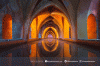Step 2: Then click "Change Advanced Sharing Settings."
Step 3: Here, set the settings as follows:
- Select Turn on Network Discovery.
- Select Turn On File and Printer Sharing.
- Select "Turn On Public Folder Sharing."
- Select Turn Off Password-Protected Sharing.
Step 4: After that, click "Save Changes." Do this step for both computers.
Thirdly Setting Up the Folder You Want to Share By:
Here's how:
1. Open the second computer.
2. Right-click on the desired folder, then click Properties.
3. Go to the Sharing tab, then click Share.
4. In the menu column, select Everyone, then click Add.
5. If so, change the sharing settings to Read/Write, then click Share.
6. Wait for it to load, then close all existing windows.
Beri Komentar
Belum ada komentar. Jadilah yang pertama untuk memberikan komentar!