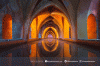The Importance of LAN in digital era
By: Rooney Ganendra, Oktavian Ramadhan, Raka Destya, Slamet Sakti, Ragil Putri
In today's digital era, the internet has become a basic human need. According to indonesiabaik.id, the number of internet users in Indonesia currently reaches 215.63 million. This number certainly continue to increase every year. Therefore, the internet can be regarded as a basic need for humans because now there are many jobs that require learning how to use the internet.
Now, the internet has many functions one of them is that we can use to share files. Before the development of technology like today, we can share files in the old way, which was using a flashdrive or external storage, but this method has some risks, such as damaged files (corrupt files), and the device can be damaged because the flashdrive or external storage is in physical form. Because of these various problems, the students of SMK Negeri 1 Klaten have developed a technology called LAN to share resources (such as files), security systems, and communication systems.
Local Area Networks (LANs) have become a very common part of modern computing, connecting computers and devices within a limited geographic area, such as a building, campus, or office. In this blog post, we'll dig deeper into what LANs are, how they work, and why they're important in today's digital era.
According to Madcoms (2010: 2), "a LAN is a network that connects a number of computers in a location with a limited area, such as a room or building. Simply put, a LAN is a computer communication system whose distance is limited to no more than a few kilometers and uses a high-speed connection between 2 and 100 mbps.
LANs work by connecting devices to a central device called a switch or router. The switch or router acts as a center that allows devices to communicate with each other and share resources. Data is transmitted over the network using various protocols, including Ethernet and Wi-Fi.
According to Douglas Comer, the goal of a LAN is to provide a reliable and scalable network that can accommodate user needs within a given physical location as well as allow users to share resources and communicate efficiently.
The characteristic of LAN are:
- It has scope that can be achieved by LAN network is relatively narrow when compared to WAN networks or MAN networks.
- It does not require internet access to be able to use the LAN network because this network can function properly even though there is no telecommunication line.
- It has higher transfer speed when compared to two other types of networks, namely WAN and MAN
How do LAN work?
According to leskompi.com we can setup the LAN to share file with this tutorial
Firstly Set up both computers and laptops first by:
Step 1: On the first computer, in the Search field, type "Control Panel." Then click OK.
Step 2: Then select "Network" and "Internet."
Step 3: Open the Network and Sharing Center.
Step 4: Click "Change Adapter Settings."
Step 5: Right-click on the detected LAN connection (usually named Local Area Connection or Ethernet) and then click Properties.
Step 6: Select Internet Protocol Version (TCP/IPv4), then click Properties.
Step 7: Then click on the menu "Use the following IP address," then fill in the IP Address section "192.168.1.1," then on the subnet mask "255.255.255.0," and the gateway "192.168.1.2."
Next, please open the second computer or laptop, then do the same as before. As for settings on TCP/IPv4,
Secondly Set Sharing Also in the Control Panel By:
Step 1: Please log in to the Network and Sharing Center again (as before).
Step 2: Then click "Change Advanced Sharing Settings."
Step 3: Here, set the settings as follows:
- Select Turn on Network Discovery.
- Select Turn On File and Printer Sharing.
- Select "Turn On Public Folder Sharing."
- Select Turn Off Password-Protected Sharing.
Step 4: After that, click "Save Changes." Do this step for both computers.
Thirdly Setting Up the Folder You Want to Share By:
Here's how:
1. Open the second computer.
2. Right-click on the desired folder, then click Properties.
3. Go to the Sharing tab, then click Share.
4. In the menu column, select Everyone, then click Add.
5. If so, change the sharing settings to Read/Write, then click Share.
6. Wait for it to load, then close all existing windows.
How to access files
1. On computer one, click Windows key + R. Then type the IP of the second computer, 192.168.1.2. Then click OK.
2. Then a new window will appear in which the shared folders of the two computers have been detected.
3. Well, you just copy the folder to the location you want.
Based on the illustration above, we can conclude that, Local Area Networks (LANs) has become an essential part of modern computing, allowing devices to communicate and share resources within a limited geographic area. LANs is essential for resource sharing, security, collaboration, and efficiency, making them critical components in today's digital landscape.
One of the advantages of LAN is the high data transfer rate. In a LAN, users can transfer large files quickly and easily without the need to rely on a slow internet connection. In addition, LANs also allow users to communicate with each other directly through instant messages or video calls.
Follow Instagram @kompasianacom juga Tiktok @kompasiana biar nggak ketinggalan event seru komunitas dan tips dapat cuan dari Kompasiana
Baca juga cerita inspiratif langsung dari smartphone kamu dengan bergabung di WhatsApp Channel Kompasiana di SINI