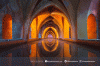Firstly Set up both computers and laptops first by:
Step 1: On the first computer, in the Search field, type "Control Panel." Then click OK.
Step 2: Then select "Network" and "Internet."
Step 3: Open the Network and Sharing Center.
Step 4: Click "Change Adapter Settings."
Step 5: Right-click on the detected LAN connection (usually named Local Area Connection or Ethernet) and then click Properties.
Step 6: Select Internet Protocol Version (TCP/IPv4), then click Properties.
Step 7: Then click on the menu "Use the following IP address," then fill in the IP Address section "192.168.1.1," then on the subnet mask "255.255.255.0," and the gateway "192.168.1.2."
Next, please open the second computer or laptop, then do the same as before. As for settings on TCP/IPv4,
Secondly Set Sharing Also in the Control Panel By:
Step 1: Please log in to the Network and Sharing Center again (as before).