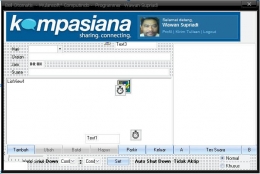Sejak di upload pada tanggal 29 Oktober 2009 melalui artikel Bell Otomatis Untuk Sekolah (Gratis) , Alhamdulilah 1.139 kompasianer yang mendownloadnya, baik meminta ijin terlebih dahulu ataupun langsung comot, artinya paling sedikit ada 1139 sekolah di negeri ini yang menggunakan Software ini.

Image2
Height = 1320 Left = 60 Top = -120 Width = 9105
RadioButton1
Height = 195 Index = 0 Left = 8400 Top = 5640 Width = 1155 Caption = "Normal"
Timer3
Interval = 100 Left = 4320 Top = 2880
PushButton10
Height = 315 Left = 4020 Top = 5700 Width = 855 Caption = "Set" Appearance = 6
Combo3
Height = 315 Left = 3120 Style = 2 'Dropdown List Top = 5700 Width = 675
Combo2
Height = 315 Left = 2160 Style = 2 'Dropdown List TabIndex = 25 Top = 5700 Width = 675
Text3
Height = 315 Left = 4320 TabIndex = 20 Text = "Text3" Top = 1140 Visible = 0 'False Width = 1635
Slider1
Height = 255 Left = 60 Top = 5580 Visible = 0 'False Width = 1575
Timer2
Enabled = 0 'False Interval = 1000 Left = 720 Top = 120
Timer1
Interval = 1000 Left = 4920 Top = 4620
SysInfo
Name = Info Left = 4380 Top = 2640 PushButton2 Height = 375 Left = 1200 Top = 5220 Width = 1080 Caption = "Ubah" Enabled = 0 'False
Text2
Height = 375 Left = -420 Text = "Text1" Top = 5880 Visible = 0 'False Width = 1335
Text1
Height = 375 Left = 3180 Text = "Text1" Top = 4800 Visible = 0 'False Width = 1335
PushButton1
Height = 375 Left = 120 Top = 5220 Width = 1080 Caption = "Tambah"
ListView1
Height = 2655 Left = 60 Top = 2580 Width = 6495 LabelWrap = -1 'True HideSelection = -1 'True FullRowSelect = -1 'True GridLines = -1 'True
File1
Height = 3990 Left = 6600 Pattern = "*.wav" TabIndex = 0 Top = 1260 Width = 3195
MaskEdBox
Name = ME1 Height = 315 Left = 960 Top = 1920 Width = 615 Enabled = 0 'False MaxLength = 5 Mask = "##:##" PromptChar = "_" PT1 Height = 315 Left = 960 Top = 1620 Width = 5535
PT2
Height = 315 Left = 960 Top = 2220 Width = 5475
Combo1
Height = 315 Left = 960 Top = 1320 Width = 1335 Locked = -1 'True Style = 2 UseVisualStyle = 0 'False Text = "ComboBox1"
PushButton3
Height = 375 Left = 3360 Top = 5220 Width = 1080 Caption = "Hapus" Enabled = 0 'False
PushButton4
Height = 375 Left = 4440 Top = 5220 Width = 1080 Caption = "Parkir"
PushButton5
Height = 375 Left = 5520 Top = 5220 Width = 1082 Caption = "Keluar"
PushButton6
Height = 375 Left = 7200 Top = 5220 Width = 2055 Caption = "Tes Suara" Appearance = 6
PushButton7
Height = 375 Left = 2280 Top = 5220 Width = 1080 Caption = "Batal" Enabled = 0 'False
PushButton8
Height = 375 Left = 6600 Top = 5220 Width = 615 Caption = "A" Appearance = 6
PushButton9
Height = 375 Left = 9240 Top = 5220 Width = 615 Caption = "B" Appearance = 6
RadioButton1
Height = 195 Left = 8400 Top = 5940 Width = 1155 Caption = "Khusus"
Label1
AutoSize = -1 'True Caption = "Auto Shut Down" Weight = 700 Underline = 0 'False Height = 195 Index = 4 Left = 720 Top = 5760 Width = 1395
Label6
AutoSize = -1 'True BackStyle = 0 'Transparent Caption = "Auto Shut Down Tidak Aktip" Height = 195 Left = 5100 TabIndex = 30 Top = 5760 Width = 2490
Label5
Caption = "X" Height = 315 Left = -60 Top = 5460 Visible = 0 'False
Label4
AutoSize = -1 'True BackStyle = 0 'Transparent Caption = ":" BeginProperty Font Height = 345 Left = 2940 TabIndex = 27 Top = 5685 Width = 75
Label3
Caption = "Label3" Height = 315 Left = 120 Top = 5280 Visible = 0 'False Width = 1035
TaskDialog
Left = 5040 Top = 1200
TrayIcon1
Left = 3900 Top = 1080 Text = "Bell Otomatis"
Label1(0)
AutoSize = -1 'True Caption = "Suara" Height = 195 Left = 300 Top = 2280 Width = 420
Label1(1)
AutoSize = -1 'True BackStyle = 0 'Transparent Caption = "Jam" Height = 195 Left = 300 Top = 1980 Width = 285
Label1(2)
AutoSize = -1 'True Caption = "Uraian" Height = 195 Left = 300 Top = 1680 Width = 465
Label1(3)
AutoSize = -1 'True BackStyle = 0 'Transparent Caption = "Hari" Height = 195 Index = 0 Left = 300 Top = 1380 Width = 285 Buat Modul dan tulis kodenya seperti berikut
Private Type LUID
UsedPart As Long IgnoredForNowHigh32BitPart As Long End Type
Private Type TOKEN_PRIVILEGES
PrivilegeCount As Long TheLuid As LUID Attributes As Long End Type
Private Const EWX_SHUTDOWN As Long = 1
Private Const EWX_FORCE As Long = 4 Private Const EWX_REBOOT = 2
Private Declare Function ExitWindowsEx Lib "user32" (ByVal _
dwOptions As Long, ByVal dwReserved As Long) As Long
Private Declare Function GetCurrentProcess Lib "kernel32" () As Long
Private Declare Function OpenProcessToken Lib "advapi32" (ByVal _ ProcessHandle As Long, _ ByVal DesiredAccess As Long, TokenHandle As Long) As Long Private Declare Function LookupPrivilegeValue Lib "advapi32" _ Alias "LookupPrivilegeValueA" _ (ByVal lpSystemName As String, ByVal lpName As String, lpLuid _ As LUID) As Long Private Declare Function AdjustTokenPrivileges Lib "advapi32" _ (ByVal TokenHandle As Long, _ ByVal DisableAllPrivileges As Long, NewState As TOKEN_PRIVILEGES _ , ByVal BufferLength As Long, _ PreviousState As TOKEN_PRIVILEGES, ReturnLength As Long) As Long Private Sub AdjustToken() Const TOKEN_ADJUST_PRIVILEGES = &H20 Const TOKEN_QUERY = &H8 Const SE_PRIVILEGE_ENABLED = &H2 Dim hdlProcessHandle As Long Dim hdlTokenHandle As Long Dim tmpLuid As LUID Dim tkp As TOKEN_PRIVILEGES Dim tkpNewButIgnored As TOKEN_PRIVILEGES Dim lBufferNeeded As Long
hdlProcessHandle = GetCurrentProcess()
OpenProcessToken hdlProcessHandle, (TOKEN_ADJUST_PRIVILEGES Or _ TOKEN_QUERY), hdlTokenHandle
' Get the LUID for shutdown privilege.
LookupPrivilegeValue "", "SeShutdownPrivilege", tmpLuid
tkp.PrivilegeCount = 1 ' One privilege to set
tkp.TheLuid = tmpLuid tkp.Attributes = SE_PRIVILEGE_ENABLED
' Enable the shutdown privilege in the access token of this process.
AdjustTokenPrivileges hdlTokenHandle, False, _ tkp, Len(tkpNewButIgnored), tkpNewButIgnored, lBufferNeeded
End Sub
Public Sub ShutDown() AdjustToken ExitWindowsEx (EWX_SHUTDOWN), &HFFFF End Sub
Public Sub ReStart()
AdjustToken ExitWindowsEx (EWX_FORCE), &HFFFF
End Sub
Public Sub ReBooT() AdjustToken ExitWindowsEx (EWX_REBOOT), &HFFFF End Sub Source Code Bell Otomatis Update Ke-3
Dim db As Connection
Dim Con1, Con2 As Recordset Dim List As Variant Private Declare Function mciSendString Lib "winmm.dll" Alias "mciSendStringA" (ByVal lpstrCommand As String, ByVal lpstrReturnString As String, ByVal uReturnLength As Long, ByVal hwndCallback As Long) As Long Private Declare Function GetShortPathName Lib "kernel32" Alias "GetShortPathNameA" (ByVal lpszLongPath As String, ByVal lpszShortPath As String, ByVal cchBuffer As Long) As Long Private Declare Function GetActiveWindow Lib "user32" () As Long Private Declare Function SetWindowText Lib "user32" Alias "SetWindowTextA" (ByVal hwnd As Long, ByVal lpString As String) As Long Dim wHandler As Long Dim fShortName As String, TrackLength As String * 60 Dim a As Integer, cou As Integer Dim tt As Boolean Option Explicit
Public Function GetShortName(ByVal sLongFileName As String) As String
Dim lRetVal As Long Dim sShortPathName As String Dim iLen As Integer 'Set up buffer area for API function cal ' l return sShortPathName = Space(255) iLen = Len(sShortPathName) 'Call the function lRetVal = GetShortPathName(sLongFileName, sShortPathName, iLen) 'Strip away unwanted characters. GetShortName = Left(sShortPathName, lRetVal) End Function
Sub Pesan()
TaskDialog.Reset TaskDialog.CommonButtons = 0 TaskDialog.WindowTitle = "Informasi" TaskDialog.MainIcon = xtpTaskIconInformation TaskDialog.MessageBoxStyle = True TaskDialog.EnableCommandLinks = True TaskDialog.FooterText = "Programmer Wawan Supriadi" & Chr(13) & "Wulansoft° Soft Computindo" & Chr(13) & "Tahun 2010" TaskDialog.FooterIcon = xtpTaskIconShield
End Sub
Sub Buka()
Combo1.Locked = False PT1.Locked = False PT2.Locked = False ME1.Enabled = True
End Sub
Sub Tutup() Combo1.Locked = True PT1.Locked = True PT2.Locked = True ME1.Enabled = False
End Sub
Sub Bersih()
Combo1.Text = " " PT1.Text = "" PT2.Text = "" ME1.Text = "__:__"
End Sub
Sub LoadData()
ListView1.ListItems.Clear
ListView1.ColumnHeaders.Clear ListView1.ColumnHeaders.Add , , "Hari", 1000 ListView1.ColumnHeaders.Add , , "Uraian", 2000 ListView1.ColumnHeaders.Add , , "Jam", 800 ListView1.ColumnHeaders.Add , , "Suara", 4000 Set Con1 = New Recordset Con1.Open "SELECT * from data ORDER BY urt,jam;", db, adOpenStatic, adLockOptimistic If Con1.RecordCount > 0 Then Con1.MoveFirst Do While Not Con1.EOF
Set List = ListView1.ListItems.Add(, , Con1!hari)
List.SubItems(1) = Con1!uraian List.SubItems(2) = Con1!Jam List.SubItems(3) = Con1!suara
Con1.MoveNext
Loop End If End Sub Private Sub Combo1_Click() PT1.SetFocus
End Sub
Private Sub Combo1_KeyPress(KeyAscii As Integer)
If KeyAscii = 13 Then PT1.SetFocus End If
End Sub
Private Sub Command1_Click()
End Sub
Private Sub File1_Click()
If PT2.Locked = False Then PT2.Text = File1.FileName PT2.SetFocus
End If
End Sub
Private Sub Form_Load()
Dim Pilih, DtB, Pilih2, Jam, Menit, Tombol As String Dim i As Integer
Pilih = GetSetting(App.Title, "Settings", "Pilih")
If Pilih = "" Then SaveSetting App.Title, "Settings", "Pilih", "True" End If Pilih = GetSetting(App.Title, "Settings", "Pilih") If Pilih = "True" Then Pilih2 = "False" Else Pilih2 = "True" RadioButton1(0).Value = Pilih RadioButton1(1).Value = Pilih2
File1.Pattern = "*.wav;*.mp3;*.mid"
Picture1.BackColor = RGB(1, 90, 148)
Me.BackColor = RGB(241, 243, 242) Me.Top = (Info.WorkAreaHeight - Me.Height) / 2 Me.Left = (Info.WorkAreaWidth - Me.Width) / 2
Set db = New Connection
db.CursorLocation = adUseClient If RadioButton1(0).Value = True Then db.Open "PROVIDER=MSDASQL;dsn=wulansoft;uid=;pwd=;" Else db.Open "PROVIDER=MSDASQL;dsn=anggi;uid=;pwd=;" End If
Combo1.AddItem "Senin"
Combo1.AddItem "Selasa" Combo1.AddItem "Rabu" Combo1.AddItem "Kamis" Combo1.AddItem "Jumat" Combo1.AddItem "Sabtu" Combo1.AddItem "Minggu" Combo1.AddItem " "
Combo2.AddItem "00"
Combo2.AddItem "01" Combo2.AddItem "02" Combo2.AddItem "03" Combo2.AddItem "04" Combo2.AddItem "05" Combo2.AddItem "06" Combo2.AddItem "07" Combo2.AddItem "08" Combo2.AddItem "09" For i = 10 To 23 Combo2.AddItem i Next i Jam = GetSetting(App.Title, "Settings", "Jam") If Jam = "" Then SaveSetting App.Title, "Settings", "Jam", "14" End If Jam = GetSetting(App.Title, "Settings", "Jam") Combo2.Text = Jam
Combo3.AddItem "00"
Combo3.AddItem "01" Combo3.AddItem "02" Combo3.AddItem "03" Combo3.AddItem "04" Combo3.AddItem "05" Combo3.AddItem "06" Combo3.AddItem "07" Combo3.AddItem "08" Combo3.AddItem "09" For i = 10 To 59 Combo3.AddItem i Next i Menit = GetSetting(App.Title, "Settings", "Menit") If Menit = "" Then SaveSetting App.Title, "Settings", "Menit", "00" End If Menit = GetSetting(App.Title, "Settings", "Menit") Combo3.Text = Menit
File1.Path = App.Path
Tombol = GetSetting(App.Title, "Settings", "Tombol")
If Tombol = "" Then SaveSetting App.Title, "Settings", "Tombol", "Set" End If Tombol = GetSetting(App.Title, "Settings", "Tombol")
If Tombol = "Reset" Then
PushButton10.Caption = "Reset" Label5.Caption = Combo2.Text & ":" & Combo3.Text Label6.Caption = "Auto Shot Down pada jam : " & Label5.Caption Else Label5.Caption = "X" Label6.Caption = "Auto Shut Down Tidak Aktip" PushButton10.Caption = "Set" End If
Text1.Text = Format(Date, "dddd")
LoadData
End Sub
Private Sub Label3_Click()
If Label3.Caption = Label5.Caption Then ShutDown
End If
End Sub
Private Sub ListView1_Click()
Dim i As Integer On Error Resume Next
If PushButton1.Caption = "Simpan" Then Exit Sub
If PushButton2.Caption = "Simpan" Then Exit Sub
If ListView1.ListItems.Count > 0 Then
i = ListView1.SelectedItem.Index
Combo1.Text = ListView1.ListItems.Item(i).Text PT1.Text = ListView1.SelectedItem.ListSubItems.Item(1).Text ME1.Text = ListView1.SelectedItem.ListSubItems.Item(2).Text PT2.Text = ListView1.SelectedItem.ListSubItems.Item(3).Text PushButton2.Enabled = True End If End Sub
Private Sub ME1_KeyPress(KeyAscii As Integer)
If KeyAscii = 13 Then PT2.SetFocus End If
End Sub
Private Sub PT2_Change()
If PT2.Text = "" Or PT2.Text = "-" Then PushButton2.Enabled = False PushButton3.Enabled = False Else PushButton2.Enabled = True PushButton3.Enabled = True End If
End Sub
Private Sub PT2_KeyPress(KeyAscii As Integer)
If KeyAscii = 13 Then If PushButton1.Caption = "Simpan" Then PushButton1_Click If PushButton2.Caption = "Simpan" Then PushButton2_Click End If
End Sub
Private Sub PushButton1_Click()
Dim Urutan As String If PushButton1.Caption = "Tambah" Then PushButton1.Caption = "Simpan" PushButton7.Enabled = True
Buka
Bersih Combo1.SetFocus
Else
Pesan
TaskDialog.MainInstructionText = "INPUT DATA" TaskDialog.ContentText = "Hari : " & Combo1.Text & Chr(13) & "Uraian : " & PT1.Text & Chr(13) & "Jam : " & ME1.Text & Chr(13) & "Suara : " & PT2.Text & Chr(13) & Chr(13) & "Input Data Sudah Benar ?" TaskDialog.AddButton "Sudah Benar, Tambah Data Lagi", 102 TaskDialog.AddButton "Sudah Benar, Selesai", 103 TaskDialog.AddButton "Belum Benar", 999 TaskDialog.ShowDialog
End If
End Sub
Private Sub PushButton10_Click()
SaveSetting App.Title, "Settings", "Jam", Combo2.Text SaveSetting App.Title, "Settings", "Menit", Combo3.Text
If PushButton10.Caption = "Set" Then
PushButton10.Caption = "Reset" Label5.Caption = Combo2.Text & ":" & Combo3.Text Label6.Caption = "Auto Shot Down pada jam : " & Label5.Caption SaveSetting App.Title, "Settings", "Tombol", "Reset"
Else
Label5.Caption = "X" Label6.Caption = "Auto Shut Down Tidak Aktip" PushButton10.Caption = "Set" SaveSetting App.Title, "Settings", "Tombol", "Set"
End If
End Sub
Private Sub PushButton2_Click()
If PushButton2.Caption = "Ubah" Then PushButton2.Caption = "Simpan" PushButton7.Enabled = True
Buka
Combo1.Locked = True PT1.Locked = True ME1.SetFocus
Else
Pesan
TaskDialog.MainInstructionText = "PERUBAHAN DATA" TaskDialog.ContentText = "Hari : " & Combo1.Text & Chr(13) & "Uraian : " & PT1.Text & Chr(13) & "Jam : " & ME1.Text & Chr(13) & "Suara : " & PT2.Text & Chr(13) & Chr(13) & "Perubahan Data Sudah Benar ?" TaskDialog.AddButton "Ya, Sudah Benar", 104 TaskDialog.AddButton "Belum Benar", 999 TaskDialog.ShowDialog
End If
End Sub
Private Sub PushButton3_Click()
Pesan TaskDialog.MainInstructionText = "HAPUS DATA" TaskDialog.ContentText = "Hari : " & Combo1.Text & Chr(13) & "Uraian : " & PT1.Text & Chr(13) & "Jam : " & ME1.Text & Chr(13) & "Suara : " & PT2.Text & Chr(13) & Chr(13) & "Anda Yakin Data Ini Akan Dihapus ?" TaskDialog.AddButton "Ya, Hapus", 105 TaskDialog.AddButton "Jangan", 99 TaskDialog.ShowDialog
End Sub
Private Sub PushButton4_Click()
Me.WindowState = 1 Me.Hide
End Sub
Private Sub PushButton5_Click()
Pesan
TaskDialog.MainInstructionText = "KELUAR DARI PROGRAM" TaskDialog.ContentText = "Anda Akan Keluar dari Program Bell Otomatis ?" TaskDialog.AddButton "Ya", 101 TaskDialog.AddButton "Tidak", 999
TaskDialog.ShowDialog
End Sub
Private Sub PushButton6_Click()
On Error Resume Next fShortName = GetShortName(File1.Path & "" & File1.FileName) mciSendString "close all", vbNullString, 0, 0 mciSendString "open " & fShortName & " type MPEGVideo style child alias mpeg parent " & Me.hwnd, vbNullString, 0, 0 mciSendString "status mpeg length", TrackLength, Len(TrackLength), 0 mciSendString "put mpeg window at 208 20 793 595", 0&, 0, 0 mciSendString "set window show maximized", vbNullString, 0, 0 mciSendString "play mpeg", vbNullString, 0, 0 Slider1.Max = CLng(TrackLength) Slider1.TickFrequency = CLng(TrackLength) / 100 'slider1.Max = CLng(TrackLength) 'Label4.Caption = File1.Filename Timer2.Enabled = True
End Sub
Private Sub PushButton7_Click()
Bersih Tutup PushButton1.Caption = "Tambah" PushButton2.Caption = "Ubah" PushButton7.Enabled = False
End Sub
Private Sub PushButton8_Click()
On Error Resume Next fShortName = GetShortName(File1.Path & "pembuka.wav") mciSendString "close all", vbNullString, 0, 0 mciSendString "open " & fShortName & " type MPEGVideo style child alias mpeg parent " & Me.hwnd, vbNullString, 0, 0 mciSendString "status mpeg length", TrackLength, Len(TrackLength), 0 mciSendString "put mpeg window at 208 20 793 595", 0&, 0, 0 mciSendString "set window show maximized", vbNullString, 0, 0 mciSendString "play mpeg", vbNullString, 0, 0 Slider1.Max = CLng(TrackLength) Slider1.TickFrequency = CLng(TrackLength) / 100 'slider1.Max = CLng(TrackLength) 'Label4.Caption = File1.Filename Timer2.Enabled = True End Sub
Private Sub PushButton9_Click()
On Error Resume Next fShortName = GetShortName(File1.Path & "tutup.wav") mciSendString "close all", vbNullString, 0, 0 mciSendString "open " & fShortName & " type MPEGVideo style child alias mpeg parent " & Me.hwnd, vbNullString, 0, 0 mciSendString "status mpeg length", TrackLength, Len(TrackLength), 0 mciSendString "put mpeg window at 208 20 793 595", 0&, 0, 0 mciSendString "set window show maximized", vbNullString, 0, 0 mciSendString "play mpeg", vbNullString, 0, 0 Slider1.Max = CLng(TrackLength) Slider1.TickFrequency = CLng(TrackLength) / 100 'slider1.Max = CLng(TrackLength) 'Label4.Caption = File1.Filename Timer2.Enabled = True End Sub
Private Sub RadioButton1_Click(Index As Integer)
SaveSetting App.Title, "Settings", "Pilih", RadioButton1(0).Value Form_Load
End Sub
Private Sub TaskDialog_ButtonClicked(ByVal Id As Long, CloseDialog As Variant)
Dim Urutan As String
If Id = 105 Then
Me.Enabled = True
Set Con2 = New Recordset
Con2.Open "delete from data where hari='" & Combo1.Text & "' and uraian= '" & PT1.Text & "'", db, adOpenStatic, adLockOptimistic LoadData Tutup Bersih End If
If Id = 104 Then
Me.Enabled = True
Set Con2 = New Recordset
Con2.Open "update data set jam='" & ME1.Text & "',suara='" & PT2.Text & "' where hari='" & Combo1.Text & "' and uraian= '" & PT1.Text & "'", db, adOpenStatic, adLockOptimistic
PushButton2.Caption = "Ubah"
LoadData Tutup Bersih PushButton7.Enabled = False End If
If Id = 103 Then
Me.Enabled = True If Combo1.Text = "Senin" Then Urutan = "01" If Combo1.Text = "Selasa" Then Urutan = "02" If Combo1.Text = "Rabu" Then Urutan = "03" If Combo1.Text = "Kamis" Then Urutan = "04" If Combo1.Text = "Jumat" Then Urutan = "05" If Combo1.Text = "Sabtu" Then Urutan = "06" If Combo1.Text = "Minggu" Then Urutan = "07"
Set Con2 = New Recordset
Con2.Open "insert into data (hari,uraian,jam,suara,urt) values ('" & Combo1.Text & "','" & PT1.Text & "','" & ME1.Text & "','" & PT2.Text & "','" & Urutan & "')", db, adOpenStatic, adLockOptimistic PushButton1.Caption = "Tambah"
LoadData
Tutup Bersih PushButton7.Enabled = True End If
If Id = 102 Then
Me.Enabled = True If Combo1.Text = "Senin" Then Urutan = "01" If Combo1.Text = "Selasa" Then Urutan = "02" If Combo1.Text = "Rabu" Then Urutan = "03" If Combo1.Text = "Kamis" Then Urutan = "04" If Combo1.Text = "Jumat" Then Urutan = "05" If Combo1.Text = "Sabtu" Then Urutan = "06" If Combo1.Text = "Minggu" Then Urutan = "07"
Set Con2 = New Recordset
Con2.Open "insert into data (hari,uraian,jam,suara,urt) values ('" & Combo1.Text & "','" & PT1.Text & "','" & ME1.Text & "','" & PT2.Text & "','" & Urutan & "')", db, adOpenStatic, adLockOptimistic PushButton1.Caption = "Tambah"
LoadData
Tutup Bersih PushButton7.Enabled = True PushButton1_Click End If
If Id = 101 Then
End End If
End Sub
Private Sub Text1_Change()
If Text1.Text = "Sunday" Or Text1.Text = "Minggu" Then Text2.Text = "07" If Text1.Text = "Monday" Or Text1.Text = "Senin" Then Text2.Text = "01" If Text1.Text = "Tuesday" Or Text1.Text = "Selasa" Then Text2.Text = "02" If Text1.Text = "Wednesday" Or Text1.Text = "Rabu" Then Text2.Text = "03" If Text1.Text = "Thursday" Or Text1.Text = "Kamis" Then Text2.Text = "04" If Text1.Text = "Friday" Or Text1.Text = "Jumat" Then Text2.Text = "05" If Text1.Text = "Saturday" Or Text1.Text = "Sabtu" Then Text2.Text = "06"
End Sub
Private Sub Text3_Change()
Set Con2 = New Recordset Con2.Open "select suara from data where urt='" & Text2.Text & "' and jam='" & Text3.Text & "'", db, adOpenStatic, adLockOptimistic If Con2.RecordCount > 0 Then On Error Resume Next fShortName = GetShortName(File1.Path & "" & Con2!suara) mciSendString "close all", vbNullString, 0, 0 mciSendString "open " & fShortName & " type MPEGVideo style child alias mpeg parent " & Me.hwnd, vbNullString, 0, 0 mciSendString "status mpeg length", TrackLength, Len(TrackLength), 0 mciSendString "put mpeg window at 208 20 793 595", 0&, 0, 0 mciSendString "set window show maximized", vbNullString, 0, 0 mciSendString "play mpeg", vbNullString, 0, 0 Slider1.Max = CLng(TrackLength) Slider1.TickFrequency = CLng(TrackLength) / 100 'slider1.Max = CLng(TrackLength) 'Label4.Caption = File1.Filename Timer2.Enabled = True
End If
End Sub
Private Sub Timer1_Timer()
Label2.Caption = Format(Date, "dddd") & ", " & Format(Date, "dd MMMM yyyy") & " " & Format(Time, "HH:mm:ss") Text3.Text = Format(Time, "HH:mm") Label3.Caption = Format(Time, "HH:mm") If Label3.Caption = Label5.Caption Then ShutDown
End Sub
Private Sub Timer2_Timer()
On Error Resume Next
Dim CurPos As String * 40
'mciSendString "set mpeg time format milliseconds", 0, 0, 0 mciSendString "status mpeg position", CurPos, Len(CurPos), 0 Slider1.Value = CLng(CurPos) 'slider1.Value = CLng(CurPos) If Slider1.Value >= Slider1.Max Then Timer2.Enabled = False a = a + 1 'Label4.Caption = File1.Filename If a < cou Then Slider1.Value = 0 'slider1.Value = 0 File1.ListIndex = a 'Label4.Caption = File1.Filename Else a = 0 Slider1.Value = 0 'slider1.Value = 0 File1.ListIndex = a 'Label4.Caption = File1.Filename Timer2.Enabled = False End If End If End Sub
Private Sub Timer3_Timer()
Picture1.BackColor = RGB(1, 90, 148) Image2.Top = -180 Image2.Left = Image2.Left + 50 If Image2.Left > Image2.Width Then Image2.Left = -1 * Image2.Width
End Sub
Private Sub TrayIcon1_Click()
Me.Show
Me.WindowState = 0
End Sub
Baca konten-konten menarik Kompasiana langsung dari smartphone kamu. Follow channel WhatsApp Kompasiana sekarang di sini: https://whatsapp.com/channel/0029VaYjYaL4Spk7WflFYJ2H