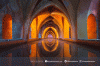- Proses download telah berhasil, kemudian pilih Run
 Input shttps://bitlocker-recovery-free.en.softonic.com/
Input shttps://bitlocker-recovery-free.en.softonic.com/ - Proses Instal Aplikasi tersebut ke dalam windows 10 sampai dengan selesai

- Selanjutnya masuk ke laman https://www.m3datarecovery.com/download/ , kemudian pilih M3 Bitlocker Loader For Windows Trial
 https://www.m3datarecovery.com/download/
https://www.m3datarecovery.com/download/ - Instal M3 Bitlocker Loader For Windows Trial, kemudian pilih I accept the agreement lalu pilih penyimpanan



Instal M3 Bitlocker Loader For Windows Trial sampai terinstal dengan benar
- Pilih penyimpanan data yang akan dikunci, kemudian Buatlah Pasword yang terdiri dari huruf dan angka proses sampai dengan penyimpanan file tersebut terkunci.
 https://www.m3datarecovery.com/download/
https://www.m3datarecovery.com/download/

Daftar referensi
https://www.m3datarecovery.com/download/
https://bitlocker-recovery-free.en.softonic.com/.
Follow Instagram @kompasianacom juga Tiktok @kompasiana biar nggak ketinggalan event seru komunitas dan tips dapat cuan dari Kompasiana
Baca juga cerita inspiratif langsung dari smartphone kamu dengan bergabung di WhatsApp Channel Kompasiana di SINI