What is Quiz for?
A quiz is a form of assessment or evaluation that is typically used to test a person's knowledge, skills, or understanding of a particular topic or subject. Quizzes are commonly used in educational settings, training programs, and for recreational purposes. The primary purposes of quizzes are:
Assessment
Quizzes are used to gauge a person's knowledge and comprehension of specific information or concepts. They can be used by teachers to evaluate students' understanding of a subject matter and identify areas that may require further instruction or reinforcement.
Learning
Quizzes can be a valuable learning tool. They provide an opportunity for individuals to review and reinforce their knowledge, identify areas of weakness, and focus on areas that need improvement.
Practice
Quizzes can help individuals practice and apply what they have learned. They are often used to test and reinforce memory and recall of information.
Feedback
Quizzes can provide immediate feedback on performance. This feedback can be used to guide further study and improvement.
Engagement
Quizzes can be engaging and interactive, making the learning process more interesting and motivating for learners.
Competition
Quizzes can be used in competitive settings, such as quiz bowls or trivia games, for entertainment and friendly competition.
Self-assessment
Individuals can use quizzes to assess their own knowledge and skills, helping them track their progress and set learning goals.
Quizzes come in various formats, including multiple-choice, true or false, short answer, and essay questions. They can be administered in person or online, and their difficulty can range from simple to highly challenging, depending on their intended purpose and audience.
How to Create A Quiz That Interacts With Google Sheets
Creating a web app quiz using Google Sheets involves several steps. You can create a simple quiz that collects responses from participants in Google Sheets and then build a web application to display and interact with the quiz. Here's a general overview of the process:
Create Your Quiz Responses Sheet in Google Sheets named Data.
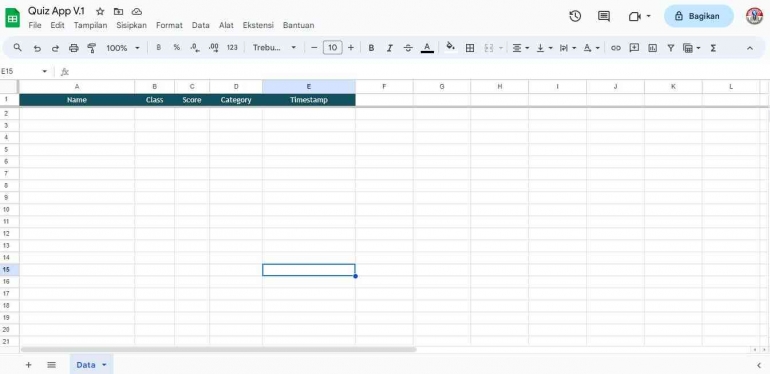
Set Up Google Apps Script. Go to "Extensions" > "Apps Script" to create a new Google Apps Script project.
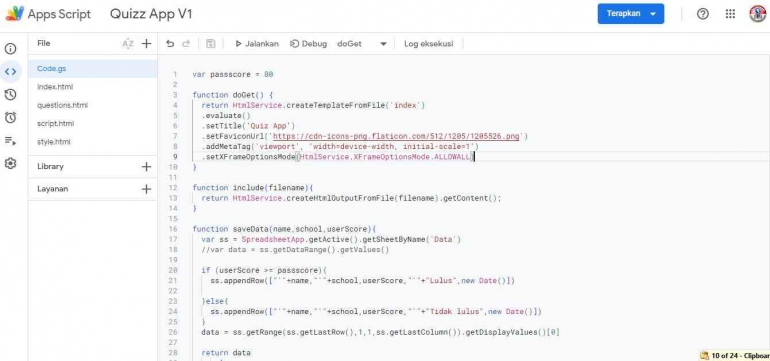
Go to questions.html to create your questions
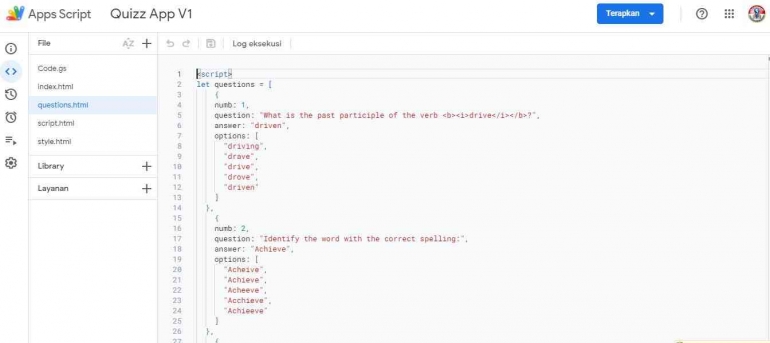
Save and deploy it as web app. Configure the web app settings, including access permissions, who can use it, and how it executes.
Publish the web app and get the URL and share it that users will access to take the quiz.
Demo App : Quiz App
Copy Spreadsheet : https://docs.google.com/spreadsheets/d/1ieJTGVvrYC67WsWGjZhjadopFpnfgav4GIJYUuVWxek/copy
Follow Instagram @kompasianacom juga Tiktok @kompasiana biar nggak ketinggalan event seru komunitas dan tips dapat cuan dari Kompasiana. Baca juga cerita inspiratif langsung dari smartphone kamu dengan bergabung di WhatsApp Channel Kompasiana di SINI










