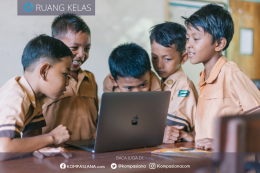Language Nuance: Idioms, colloquial expressions, or cultural nuances are often not translated well, resulting in a loss of the original meaning.
Grammar Errors: Sometimes, the translation results can produce unnatural sentence structures or incorrect grammar.
Literal Translation: Google Translate often translates word by word, which can result in awkward or inaccurate translations.
Language Limitations: Some less common languages may not receive the same level of support as more popular languages.
Context Changes: Words with multiple meanings can be incorrectly translated if the context is unclear.
While useful for quick translations, for more complex or important texts, it is often better to use a human translator.
How to Use Google Translate to Translate Text
Here's how to use Google Translate for translating text:
-
Access Google Translate:
- Open your browser and go to Google Translate.
Select Language:
- On the left side, select the original language of the text you want to translate.
- On the right side, choose the language you want to use for the translation.
Enter Text:
- Type or copy and paste the text you want to translate into the box on the left.
-
Beri Komentar
Belum ada komentar. Jadilah yang pertama untuk memberikan komentar!