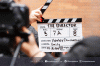That's all you need to know about how to download from Netflix. With this feature, you can enjoy your favorite shows and movies even when you don't have internet access. Happy streaming!
Netflix is a popular streaming service that allows users to watch movies and TV shows on their devices. One of the features of Netflix is the ability to download content for offline viewing. This means that users can download movies and TV shows to their devices and watch them later without an internet connection. However, the question is, can you download movies from Netflix to your computer?
The answer is yes, you can download movies from Netflix to your computer. However, there are a few things you need to know before you can do this. Firstly, you need to have a Netflix account and be a subscriber to the service. Secondly, you need to have the Netflix app installed on your computer.
Once you have the app installed, you can go to the movie or TV show you want to download and click the download button. The download process will start and the movie or TV show will be saved to your computer. You can then watch the content offline whenever you want.
It is important to note that not all content on Netflix is available for download. Some movies and TV shows can only be streamed online. Additionally, the number of downloads you can have at any given time is also limited. Typically, you can only download a maximum of four titles at a time.
Overall, downloading movies from Netflix to your computer is possible and a great option for those who want to watch their favorite movies and TV shows offline. However, it is important to keep in mind the limitations and requirements for downloading content on Netflix.
Follow Instagram @kompasianacom juga Tiktok @kompasiana biar nggak ketinggalan event seru komunitas dan tips dapat cuan dari Kompasiana. Baca juga cerita inspiratif langsung dari smartphone kamu dengan bergabung di WhatsApp Channel Kompasiana di SINI