According to the developer, “Ginger Software is the ultimate writing tool and a personal English tutor that emphasizes on contextual spelling and grammar correction.” They claim that by using Ginger, there’s no need to worry to make embarrassing mistakes when writing an email, a word document, or posting a blog or a comment on social networks, such as Facebook and Twitter. The software will automatically correct even severe spelling and grammatical mistakes. Ginger is designed as writing and learning platform and even, you can learn from your mistakes. I have implemented Ginger in my works, and so far I found it turns out to be helpful. Since I have to write ideas in academic writing, the essays require highly accepted academic inquiry in English. As a non-native English speaker of English, this will somehow limit me in some cases. The use of correction software, such as Ginger would significantly help when proofreading supports are not available and/ or expensive. So far, I haven’t found any major weaknesses; maybe it will be on the issue of purchasing full version. The issue is you have to buy a full version after a certain period. To my experience, however, it stays still after 6 months installation in my computer. Nevertheless, it still could be very useful for those who just want to use during the free period. Here is the screenshot of Ginger.
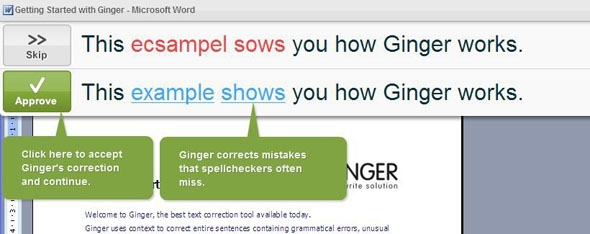
Ginger Screenshot
Application in English Learning Using Ginger could assist students learning English who deal with spelling and grammatical issues. In the Indonesian context, Ginger could be of very much helps for students as it would assist them in detecting not only words, but correct the phrase and sentence levels. As a correction tool, Ginger could provide more alternatives than using one feature as in Microsoft Word, for instance. As I did not find the way to embed a video (yet), please watch a video by Ginger here. If you want to have a try, you can download Ginger here. Be inspired fellow learners! :) ©mhsantosa (2012) I am happy to share this. Please feel free to reblog or share the link, all with my accreditation. Thank you.
Baca konten-konten menarik Kompasiana langsung dari smartphone kamu. Follow channel WhatsApp Kompasiana sekarang di sini: https://whatsapp.com/channel/0029VaYjYaL4Spk7WflFYJ2H








