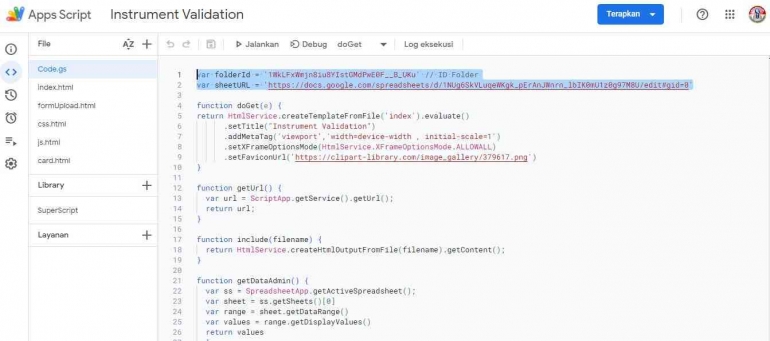Instrument validation for teachers typically refers to the process of ensuring that any assessment tools, surveys, or questionnaires used in educational settings are reliable and valid. This is important because teachers often use various assessment instruments to evaluate student learning, gather feedback, or conduct research.
Here are some steps to create Web App that interacts with Google Sheets:
1. Access Google Sheets. Make sure you have a Google Account.
2. Create a new Google Sheets.
3. Open Google App Script. Google Apps Script is a built-in tool in Google Sheets. To open it, go to Extensions > Apps Script.
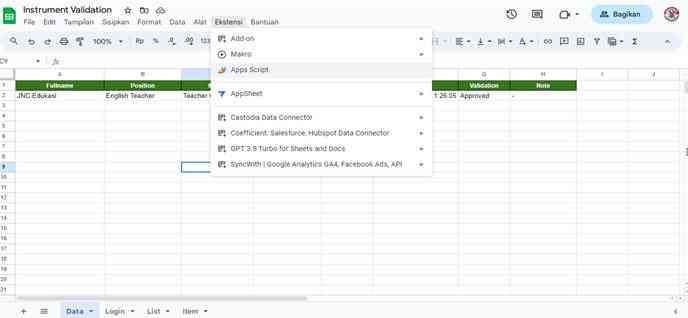
4. Write the Google Apps Script Code. Write the server-side code using Google Apps Script to interact with your Google Sheet. This code can read and write data from the sheet, perform calculations, and more.
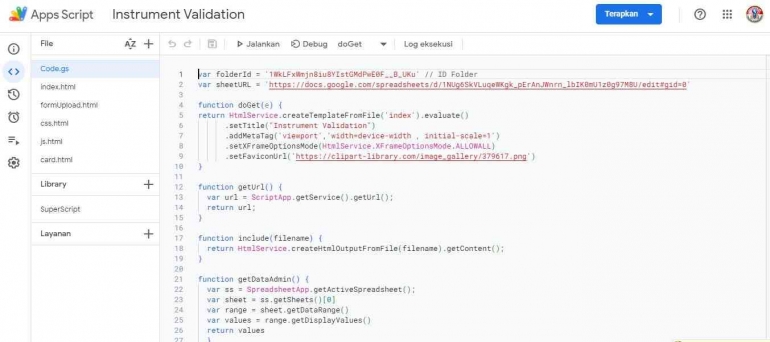
Look at the script in code.gs line 1 and 2. Change your folder ID and Spreadsheet link